tfkmaster

Messages : 2011
![[xp] Script affichage dégats Empty](https://2img.net/i/empty.gif) |  Sujet: [xp] Script affichage dégats Sujet: [xp] Script affichage dégats ![[xp] Script affichage dégats Icon_minitime](https://2img.net/i/fa/icon_minitime.gif) Mar 11 Mai - 10:06 Mar 11 Mai - 10:06 | |
| Voilà le Script pour modifier le type d'affichage de dégats (animation, police d'écriture, effet quand critique etc...) *J'ai pas vraiment de screen donc bon... a essayer* Le Script est pour RPG MAKER XP et a été créer par Corbaque - Code:
-
#Installation : Ouvrez l'éditeur de scripts (F11) et créez un nouveau script au dessus de "Main" et
#nommez le "Sprite" et collez le code ci-dessous :
#===================================
# Créé par Corbaque
#---------------------------------------------------------------
# Le 19/08/2006
#---------------------------------------------------------------
# Modification de l'affichage des dégats
#---------------------------------------------------------------
# Version 1.0
#===================================
module RPG
# ces trois constantes sont modifiables
POLICE_DES_LETTRES = "Arial"
COULEUR_DES_LETTRES = Color.new(255, 255, 255)
COULEUR_DU_CONTOUR = Color.new(0, 0, 0)
# Modification de la classe sprite
class Sprite < ::Sprite
@@_animations = []
@@_reference_count = {}
def initialize(viewport = nil)
super(viewport)
@_whiten_duration = 0
@_appear_duration = 0
@_escape_duration = 0
@_collapse_duration = 0
@_damage_duration = 0
@_animation_duration = 0
@_blink = false
end
def dispose
dispose_damage
dispose_animation
dispose_loop_animation
super
end
def whiten
self.blend_type = 0
self.color.set(255, 255, 255, 128)
self.opacity = 255
@_whiten_duration = 16
@_appear_duration = 0
@_escape_duration = 0
@_collapse_duration = 0
end
def appear
self.blend_type = 0
self.color.set(0, 0, 0, 0)
self.opacity = 0
@_appear_duration = 16
@_whiten_duration = 0
@_escape_duration = 0
@_collapse_duration = 0
end
def escape
self.blend_type = 0
self.color.set(0, 0, 0, 0)
self.opacity = 255
@_escape_duration = 32
@_whiten_duration = 0
@_appear_duration = 0
@_collapse_duration = 0
end
def collapse
self.blend_type = 1
self.color.set(255, 64, 64, 255)
self.opacity = 255
@_collapse_duration = 48
@_whiten_duration = 0
@_appear_duration = 0
@_escape_duration = 0
end
#-----------------------------------------------------------
# Redéfinition de la methode damage
#-----------------------------------------------------------
def damage(value, critical)
# Suprimme le dernière affichage de
# dommage si ce n'est pas fait
dispose_damage
# Transforme la valeur en chaine de caractère
if value.is_a?(Numeric)
damage_string = value.abs.to_s
else
damage_string = value.to_s
end
# définition du bitmap
bitmap = Bitmap.new(160, 48)
bitmap.font.name = POLICE_DES_LETTRES
bitmap.font.size = 32
bitmap.font.color = COULEUR_DU_CONTOUR
bitmap.draw_text(-1, 12, 160, 36, damage_string, 1)
bitmap.draw_text(0, 13, 160, 36, damage_string, 1)
bitmap.draw_text(1, 13, 160, 36, damage_string, 1)
bitmap.draw_text(1, 12, 160, 36, damage_string, 1)
if value.is_a?(Numeric) and value < 0
bitmap.font.color.set(176, 255, 144)
else
bitmap.font.color = COULEUR_DES_LETTRES
end
bitmap.draw_text(0, 12, 160, 36, damage_string, 1)
if critical
bitmap.font.size = 20
bitmap.font.color = COULEUR_DU_CONTOUR
bitmap.draw_text(-1, -1, 160, 20, "COUP CRITIQUE", 1)
bitmap.draw_text(+1, -1, 160, 20, "COUP CRITIQUE", 1)
bitmap.draw_text(-1, +1, 160, 20, "COUP CRITIQUE", 1)
bitmap.draw_text(+1, +1, 160, 20, "COUP CRITIQUE", 1)
bitmap.font.color = COULEUR_DES_LETTRES
bitmap.draw_text(0, 0, 160, 20, "COUP CRITIQUE", 1)
end
# Définition du sprite
@_damage_sprite = ::Sprite.new(self.viewport)
@_damage_sprite.bitmap = bitmap
@_damage_sprite.ox = 80
@_damage_sprite.oy = 20
@_damage_sprite.x = self.x
@_damage_sprite.y = self.y - self.oy / 2
@_damage_sprite.z = 3000
@_damage_sprite.zoom_x = 0
@_damage_sprite.zoom_y = 0
@_damage_duration = 40
end
def animation(animation, hit)
dispose_animation
@_animation = animation
return if @_animation == nil
@_animation_hit = hit
@_animation_duration = @_animation.frame_max
animation_name = @_animation.animation_name
animation_hue = @_animation.animation_hue
bitmap = RPG::Cache.animation(animation_name, animation_hue)
if @@_reference_count.include?(bitmap)
@@_reference_count[bitmap] += 1
else
@@_reference_count[bitmap] = 1
end
@_animation_sprites = []
if @_animation.position != 3 or not @@_animations.include?(animation)
for i in 0..15
sprite = ::Sprite.new(self.viewport)
sprite.bitmap = bitmap
sprite.visible = false
@_animation_sprites.push(sprite)
end
unless @@_animations.include?(animation)
@@_animations.push(animation)
end
end
update_animation
end
def loop_animation(animation)
return if animation == @_loop_animation
dispose_loop_animation
@_loop_animation = animation
return if @_loop_animation == nil
@_loop_animation_index = 0
animation_name = @_loop_animation.animation_name
animation_hue = @_loop_animation.animation_hue
bitmap = RPG::Cache.animation(animation_name, animation_hue)
if @@_reference_count.include?(bitmap)
@@_reference_count[bitmap] += 1
else
@@_reference_count[bitmap] = 1
end
@_loop_animation_sprites = []
for i in 0..15
sprite = ::Sprite.new(self.viewport)
sprite.bitmap = bitmap
sprite.visible = false
@_loop_animation_sprites.push(sprite)
end
update_loop_animation
end
def dispose_damage
if @_damage_sprite != nil
@_damage_sprite.bitmap.dispose
@_damage_sprite.dispose
@_damage_sprite = nil
@_damage_duration = 0
end
end
def dispose_animation
if @_animation_sprites != nil
sprite = @_animation_sprites[0]
if sprite != nil
@@_reference_count[sprite.bitmap] -= 1
if @@_reference_count[sprite.bitmap] == 0
sprite.bitmap.dispose
end
end
for sprite in @_animation_sprites
sprite.dispose
end
@_animation_sprites = nil
@_animation = nil
end
end
def dispose_loop_animation
if @_loop_animation_sprites != nil
sprite = @_loop_animation_sprites[0]
if sprite != nil
@@_reference_count[sprite.bitmap] -= 1
if @@_reference_count[sprite.bitmap] == 0
sprite.bitmap.dispose
end
end
for sprite in @_loop_animation_sprites
sprite.dispose
end
@_loop_animation_sprites = nil
@_loop_animation = nil
end
end
def blink_on
unless @_blink
@_blink = true
@_blink_count = 0
end
end
def blink_off
if @_blink
@_blink = false
self.color.set(0, 0, 0, 0)
end
end
def blink?
@_blink
end
def effect?
@_whiten_duration > 0 or
@_appear_duration > 0 or
@_escape_duration > 0 or
@_collapse_duration > 0 or
@_damage_duration > 0 or
@_animation_duration > 0
end
#-----------------------------------------------------------
# Redéfinition de la methode update
#-----------------------------------------------------------
def update
# Appel la class superieur (::Sprite)
super
#################################
# Mise à jour des autres éléments #
#################################
if @_whiten_duration > 0
@_whiten_duration -= 1
self.color.alpha = 128 - (16 - @_whiten_duration) * 10
end
if @_appear_duration > 0
@_appear_duration -= 1
self.opacity = (16 - @_appear_duration) * 16
end
if @_escape_duration > 0
@_escape_duration -= 1
self.opacity = 256 - (32 - @_escape_duration) * 10
end
if @_collapse_duration > 0
@_collapse_duration -= 1
self.opacity = 256 - (48 - @_collapse_duration) * 6
end
#################################
# Mouvement du sprite
if @_damage_duration > 0
@_damage_duration -= 1
case @_damage_duration
when 28..39
# Modification de la position du sprite
@_damage_sprite.x += 30 * Math.cos(@_damage_duration * Math::PI / 5)
@_damage_sprite.y += 15 * Math.sin(@_damage_duration * Math::PI / 5)
@_damage_sprite.zoom_x += 0.1
@_damage_sprite.zoom_y += 0.1
end
# fondu d'opacitée
@_damage_sprite.opacity = 256 - (12 - @_damage_duration) * 32
# supprime le sprite si l'effet est terminé
if @_damage_duration == 0
dispose_damage
end
end
#################################
# Mise à jour des autres éléments #
#################################
if @_animation != nil and (Graphics.frame_count % 2 == 0)
@_animation_duration -= 1
update_animation
end
if @_loop_animation != nil and (Graphics.frame_count % 2 == 0)
update_loop_animation
@_loop_animation_index += 1
@_loop_animation_index %= @_loop_animation.frame_max
end
if @_blink
@_blink_count = (@_blink_count + 1) % 32
if @_blink_count < 16
alpha = (16 - @_blink_count) * 6
else
alpha = (@_blink_count - 16) * 6
end
self.color.set(255, 255, 255, alpha)
end
@@_animations.clear
#################################
end
def update_animation
if @_animation_duration > 0
frame_index = @_animation.frame_max - @_animation_duration
cell_data = @_animation.frames[frame_index].cell_data
position = @_animation.position
animation_set_sprites(@_animation_sprites, cell_data, position)
for timing in @_animation.timings
if timing.frame == frame_index
animation_process_timing(timing, @_animation_hit)
end
end
else
dispose_animation
end
end
def update_loop_animation
frame_index = @_loop_animation_index
cell_data = @_loop_animation.frames[frame_index].cell_data
position = @_loop_animation.position
animation_set_sprites(@_loop_animation_sprites, cell_data, position)
for timing in @_loop_animation.timings
if timing.frame == frame_index
animation_process_timing(timing, true)
end
end
end
def animation_set_sprites(sprites, cell_data, position)
for i in 0..15
sprite = sprites[i]
pattern = cell_data[i, 0]
if sprite == nil or pattern == nil or pattern == -1
sprite.visible = false if sprite != nil
next
end
sprite.visible = true
sprite.src_rect.set(pattern % 5 * 192, pattern / 5 * 192, 192, 192)
if position == 3
if self.viewport != nil
sprite.x = self.viewport.rect.width / 2
sprite.y = self.viewport.rect.height - 160
else
sprite.x = 320
sprite.y = 240
end
else
sprite.x = self.x - self.ox + self.src_rect.width / 2
sprite.y = self.y - self.oy + self.src_rect.height / 2
sprite.y -= self.src_rect.height / 4 if position == 0
sprite.y += self.src_rect.height / 4 if position == 2
end
sprite.x += cell_data[i, 1]
sprite.y += cell_data[i, 2]
sprite.z = 2000
sprite.ox = 96
sprite.oy = 96
sprite.zoom_x = cell_data[i, 3] / 100.0
sprite.zoom_y = cell_data[i, 3] / 100.0
sprite.angle = cell_data[i, 4]
sprite.mirror = (cell_data[i, 5] == 1)
sprite.opacity = cell_data[i, 6] * self.opacity / 255.0
sprite.blend_type = cell_data[i, 7]
end
end
def animation_process_timing(timing, hit)
if (timing.condition == 0) or
(timing.condition == 1 and hit == true) or
(timing.condition == 2 and hit == false)
if timing.se.name != ""
se = timing.se
Audio.se_play("Audio/SE/" + se.name, se.volume, se.pitch)
end
case timing.flash_scope
when 1
self.flash(timing.flash_color, timing.flash_duration * 2)
when 2
if self.viewport != nil
self.viewport.flash(timing.flash_color, timing.flash_duration * 2)
end
when 3
self.flash(nil, timing.flash_duration * 2)
end
end
end
def x=(x)
sx = x - self.x
if sx != 0
if @_animation_sprites != nil
for i in 0..15
@_animation_sprites[i].x += sx
end
end
if @_loop_animation_sprites != nil
for i in 0..15
@_loop_animation_sprites[i].x += sx
end
end
end
super
end
def y=(y)
sy = y - self.y
if sy != 0
if @_animation_sprites != nil
for i in 0..15
@_animation_sprites[i].y += sy
end
end
if @_loop_animation_sprites != nil
for i in 0..15
@_loop_animation_sprites[i].y += sy
end
end
end
super
end
end
end | |
|
Aenki

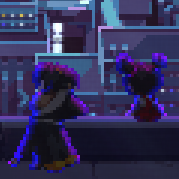
Messages : 6953
![[xp] Script affichage dégats Empty](https://2img.net/i/empty.gif) |  Sujet: Re: [xp] Script affichage dégats Sujet: Re: [xp] Script affichage dégats ![[xp] Script affichage dégats Icon_minitime](https://2img.net/i/fa/icon_minitime.gif) Mar 11 Mai - 12:09 Mar 11 Mai - 12:09 | |
| Je renomme le titre du topic !
RAPPEL: Un script par topic pour se retrouver | |
|
Magicalichigo


Messages : 3283
![[xp] Script affichage dégats Empty](https://2img.net/i/empty.gif) |  Sujet: Re: [xp] Script affichage dégats Sujet: Re: [xp] Script affichage dégats ![[xp] Script affichage dégats Icon_minitime](https://2img.net/i/fa/icon_minitime.gif) Mar 11 Mai - 17:47 Mar 11 Mai - 17:47 | |
| ah oui je le reconnais celui-la ^^ | |
|
Kaila


Messages : 4254
![[xp] Script affichage dégats Empty](https://2img.net/i/empty.gif) |  Sujet: Re: [xp] Script affichage dégats Sujet: Re: [xp] Script affichage dégats ![[xp] Script affichage dégats Icon_minitime](https://2img.net/i/fa/icon_minitime.gif) Mar 11 Mai - 18:31 Mar 11 Mai - 18:31 | |
| Faudrait peut être mettre une ou deux images pour qu'on voie un peu le résultat du truc... | |
|
tfkmaster

Messages : 2011
![[xp] Script affichage dégats Empty](https://2img.net/i/empty.gif) |  Sujet: Re: [xp] Script affichage dégats Sujet: Re: [xp] Script affichage dégats ![[xp] Script affichage dégats Icon_minitime](https://2img.net/i/fa/icon_minitime.gif) Mar 11 Mai - 21:24 Mar 11 Mai - 21:24 | |
| Je l'avait mit sur Oniro mais j'ai pas de screen, je vais voir si j'en fait, sinon je ferait p'tet une vidéo. | |
|
Magicalichigo


Messages : 3283
![[xp] Script affichage dégats Empty](https://2img.net/i/empty.gif) |  Sujet: Re: [xp] Script affichage dégats Sujet: Re: [xp] Script affichage dégats ![[xp] Script affichage dégats Icon_minitime](https://2img.net/i/fa/icon_minitime.gif) Mer 12 Mai - 11:38 Mer 12 Mai - 11:38 | |
| ouai une vidéo se serait cool | |
|
Organ
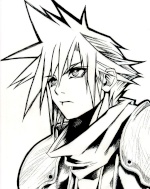
Messages : 700
![[xp] Script affichage dégats Empty](https://2img.net/i/empty.gif) |  Sujet: Re: [xp] Script affichage dégats Sujet: Re: [xp] Script affichage dégats ![[xp] Script affichage dégats Icon_minitime](https://2img.net/i/fa/icon_minitime.gif) Mer 12 Mai - 18:53 Mer 12 Mai - 18:53 | |
| RMD concerne juste rm XP ou toutes les versions ? Parceque si ça concerne tous, tu devrais faire des section VX, Xp ... histoire que ce soit un peu plus compréhensible... merci ...  | |
|
Aenki

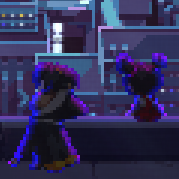
Messages : 6953
![[xp] Script affichage dégats Empty](https://2img.net/i/empty.gif) |  Sujet: Re: [xp] Script affichage dégats Sujet: Re: [xp] Script affichage dégats ![[xp] Script affichage dégats Icon_minitime](https://2img.net/i/fa/icon_minitime.gif) Mer 12 Mai - 18:56 Mer 12 Mai - 18:56 | |
| Pk, je verrai ça  | |
|
Organ
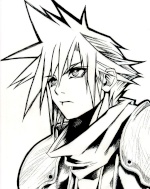
Messages : 700
![[xp] Script affichage dégats Empty](https://2img.net/i/empty.gif) |  Sujet: Re: [xp] Script affichage dégats Sujet: Re: [xp] Script affichage dégats ![[xp] Script affichage dégats Icon_minitime](https://2img.net/i/fa/icon_minitime.gif) Mer 12 Mai - 18:58 Mer 12 Mai - 18:58 | |
| - Citation :
- Pk, je verrai ça
Ben, c'est juste une suggestion au passage... pour éviter de chercher pendant 2 heures une ressources spécifiques,  | |
|
Aenki

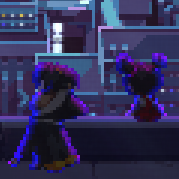
Messages : 6953
![[xp] Script affichage dégats Empty](https://2img.net/i/empty.gif) |  Sujet: Re: [xp] Script affichage dégats Sujet: Re: [xp] Script affichage dégats ![[xp] Script affichage dégats Icon_minitime](https://2img.net/i/fa/icon_minitime.gif) Mer 12 Mai - 18:59 Mer 12 Mai - 18:59 | |
| Euh... je voulais mettre ok  | |
|
Organ
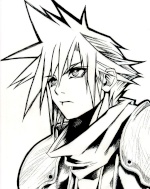
Messages : 700
![[xp] Script affichage dégats Empty](https://2img.net/i/empty.gif) |  Sujet: Re: [xp] Script affichage dégats Sujet: Re: [xp] Script affichage dégats ![[xp] Script affichage dégats Icon_minitime](https://2img.net/i/fa/icon_minitime.gif) Mer 12 Mai - 19:01 Mer 12 Mai - 19:01 | |
| Ah...
Je croyais que tu disais "pourquoi je ferais ça? " | |
|
Magicalichigo


Messages : 3283
![[xp] Script affichage dégats Empty](https://2img.net/i/empty.gif) |  Sujet: Re: [xp] Script affichage dégats Sujet: Re: [xp] Script affichage dégats ![[xp] Script affichage dégats Icon_minitime](https://2img.net/i/fa/icon_minitime.gif) Mer 12 Mai - 21:35 Mer 12 Mai - 21:35 | |
| j'avais compris pareil que toi alka ^^ | |
|
Organ
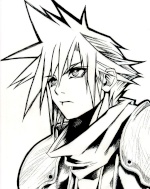
Messages : 700
![[xp] Script affichage dégats Empty](https://2img.net/i/empty.gif) |  Sujet: Re: [xp] Script affichage dégats Sujet: Re: [xp] Script affichage dégats ![[xp] Script affichage dégats Icon_minitime](https://2img.net/i/fa/icon_minitime.gif) Ven 14 Mai - 18:09 Ven 14 Mai - 18:09 | |
| Alors! Tu vois Slup, "fondateur" n'est qu'une voile en faite ! ![[xp] Script affichage dégats 245119](/users/1715/23/55/24/smiles/245119.gif) [/\o/] | |
|









